TOM98
Starter
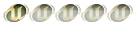

Αριθμός μηνυμάτων : 20
Ηλικία : 55
Thanks pou edose :
Registration date : 05/01/2009
 |  Θέμα: how to install a cam into a CVS image Θέμα: how to install a cam into a CVS image  Τρι Ιαν 06, 2009 4:22 pm Τρι Ιαν 06, 2009 4:22 pm | |
| how to install a cam into a CVS image
A small How-To:how to install into a CVS image the Softcam which you have chosen.
1: flash CVS image
2: Sett everything, as you need it (scan, etc.)
3: Telnet to the box, then give the command
1: ipkg purge dreambox-dccamd
It is under / usr / bin / and the dccamd WDOG deleted
4:One Softcam - in my case, the cccamd copy to / usr / bin / copy right to chmod 755, so that the file is executable. I rename tis simply to cccamd
5:Go via FTP to the Dreambox with the Linuxkonformen editor and open bootup file / etc / init.d and look for the following line:
1: / usr / bin / WDOG / usr / bin / dccamd --
now we change This as follows:
1: / usr / bin / cccamd --
Save it , so that the Softcam also launches automatically when you boot. Now, as usual,put the config files
| |
|
